Install our FitFace clockface
Install our free clockface from the Fibit gallery
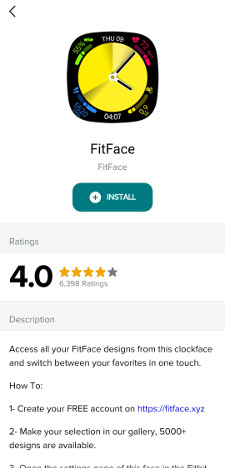
Make sure to give all the permissions, otherwise some features won't work correctly.
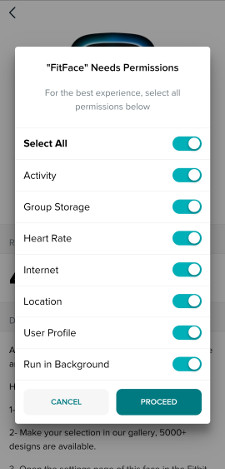
Once the clockface is installed, open its settings.
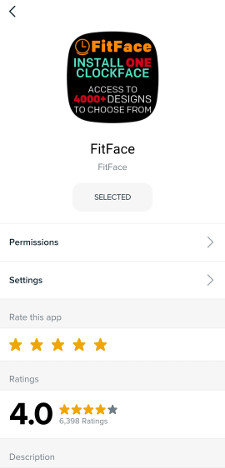
Enter your FitFace login and press Login.
You will be able to choose a design from yours, the free ones you put in your favourites and your purchases.
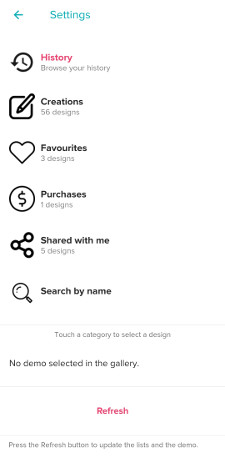
Select a design to display on your watch.
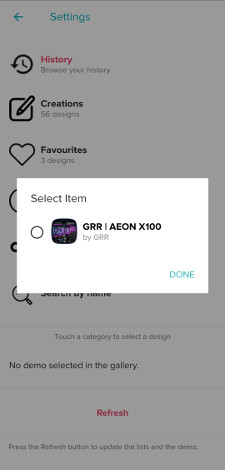
You will feel a small vibration, a loading screen will appear...
And after a few seconds, you will be able to enjoy the design on your wrist!
If the design contains lots of images, the transfer can take some time, please be patient.
Your design is now installed. Enjoy!
You can change it at any time.
The Settings
From the clockface's settings page, you will be able to choose a design and configure it (theme color, images).
You can also set the global settings that apply for all the designs.
The global settings let you configure the temperature unit.
By default it's automatically detected from your Fitbit units preference.
If you use the metric system, it will use celius degree otherwise it will use fahrenheit degree.
But you can override this by forcing the unit you want.