Weather update?
Weather is not updating on your watch?
You need to configure your phone correctly to get weather update.
If the weather is not updating correctly, please make sure you gave all the needed permissions during the install fo the clockface.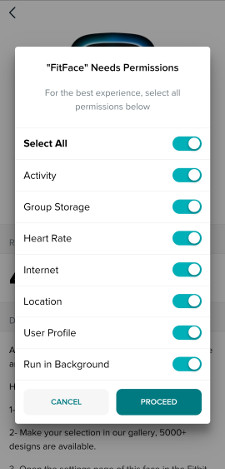 Also make sure the Fitbit app has always access to your location, you will need to enable the following on your mobile phone.
Also make sure the Fitbit app has always access to your location, you will need to enable the following on your mobile phone.
On iPhone, open Settings app → scroll down to Fitbit
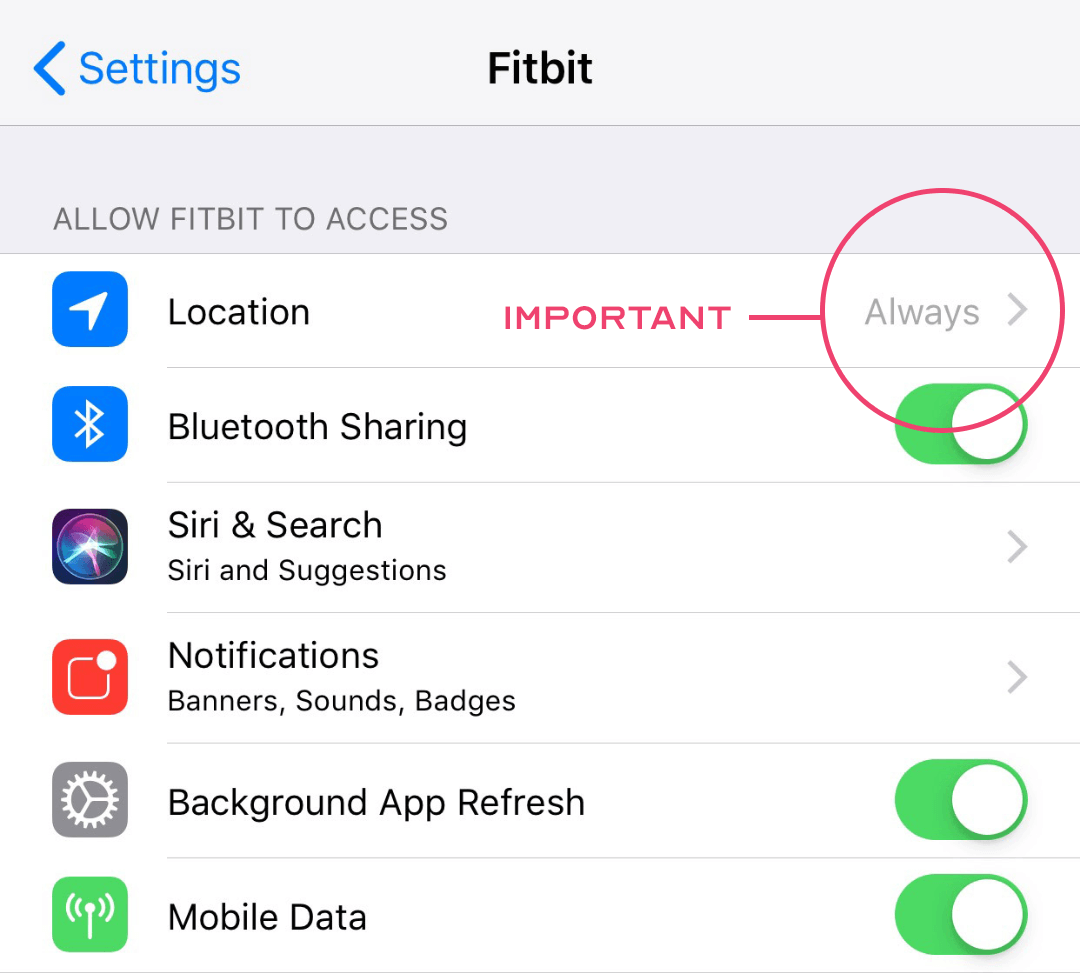
On Android, open Settings → Apps & Notifications → Fitbit
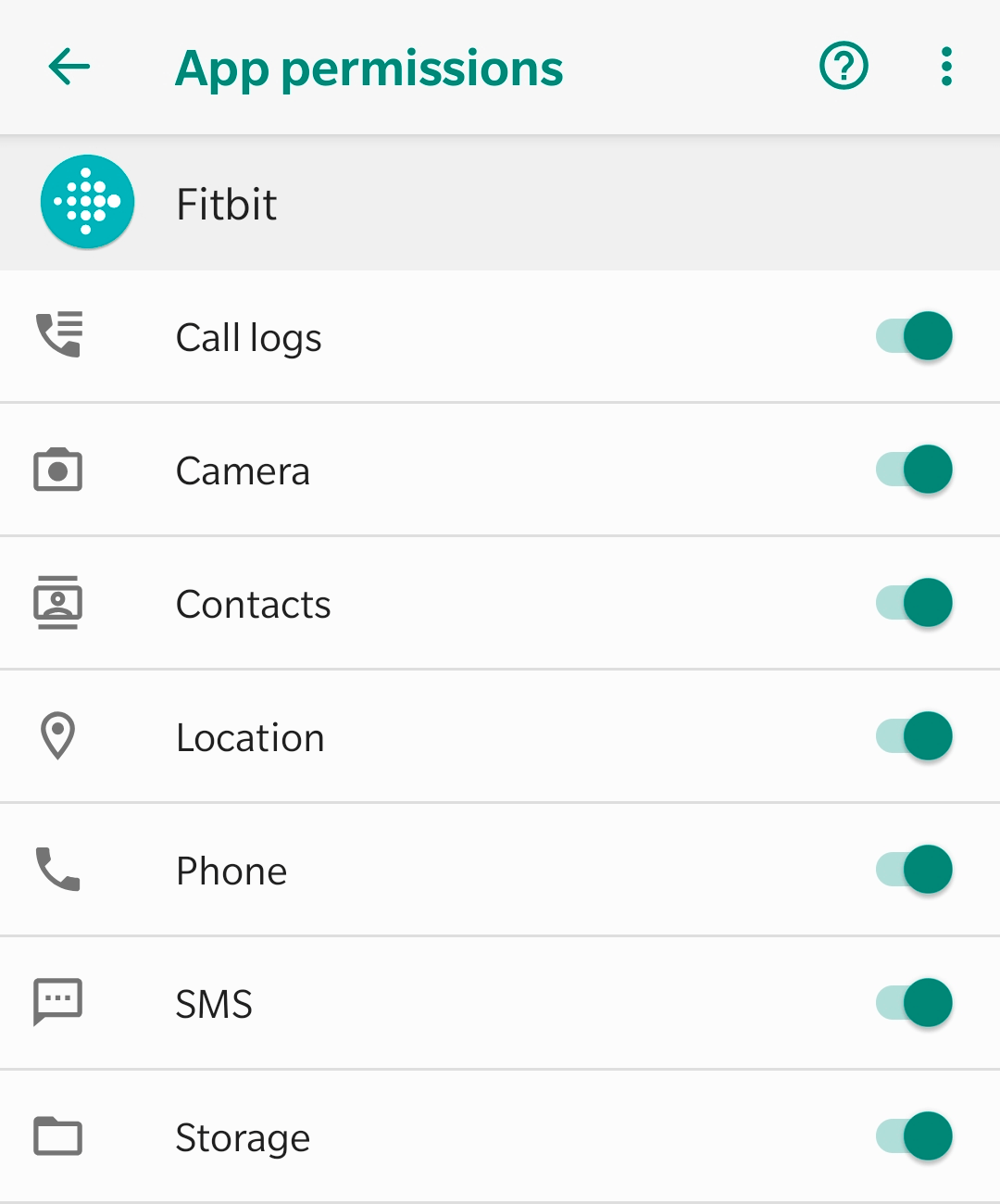
Depending on your Android version, you should have something like the 2 screenshots below :
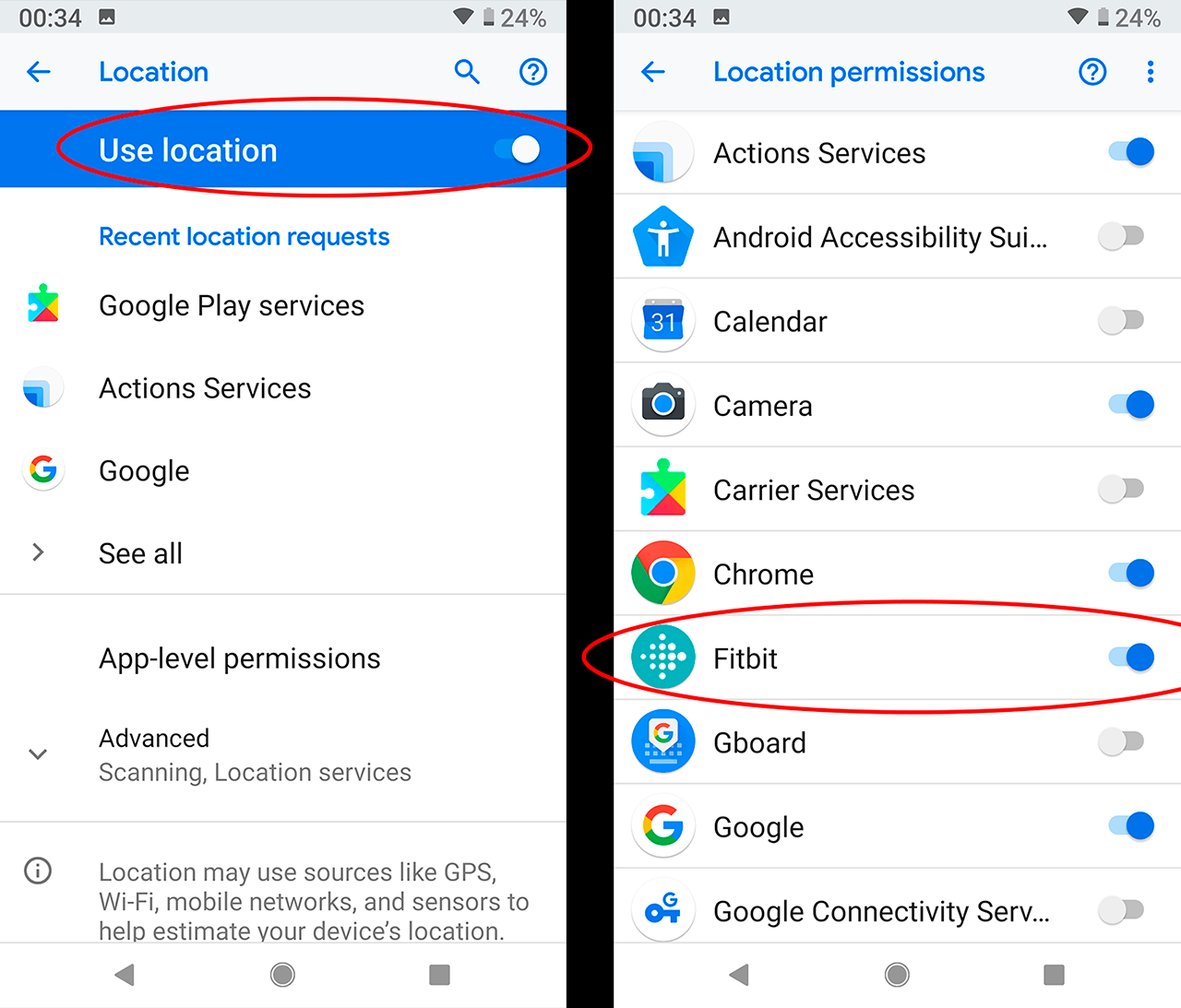
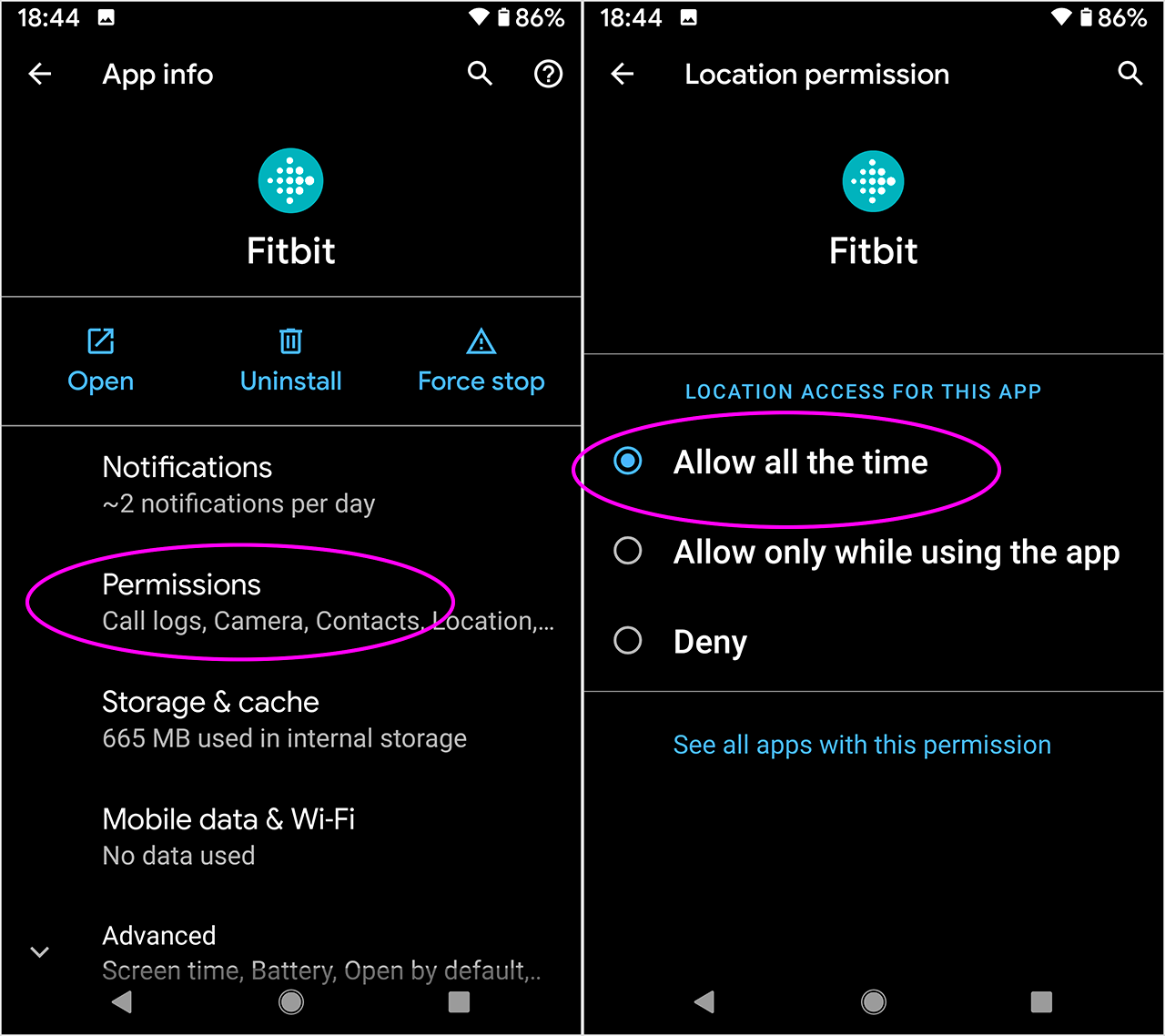 With these settings enable, go back to your Fitbit app and allow the phone and watch to sync and your weather updates should work thereafter.
With these settings enable, go back to your Fitbit app and allow the phone and watch to sync and your weather updates should work thereafter.You could also check on the period when the phone last pushed the weather data to the watch.
Go to your Fitbit app → Account → Clock Faces → Tap on watch → Settings → Enable the help tab
From there you could see when the weather was last updated.
 Contact us if you still have issues.
Contact us if you still have issues.